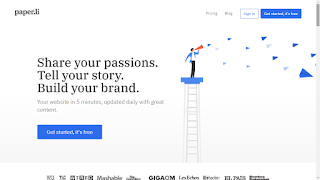Hello readers! Time has flown by really quickly and it's almost the end of the month! I have had a lot of time to think about my current situation and it's safe to say that I definitely have it all together now and will be able to continue with the blog as normal. Now I know I promised a change in the content structure a few weeks ago and I can confirm that today will be the first post where I will be listing the top 5 websites of different categories! Finally I can pick up where I left off earlier and keep moving forward from now on. Anyway lets dive in, shall we?
In this post, I am going to be reviewing 5 particular websites that are some of the best in the field of 'Content Curation'. For those of you that don't know, Content curation is a form of online content management which involves a process of collating information from various sources that fall under a certain topic or category and placing them into an online feed or newspaper format. It's a pretty simple setup in my opinion, as funneling content into one feed helps to gain interest from audiences who enjoy reading about particular topics. Another great thing about content curation that it allows the author's work to be more recognized in the feed itself, leading to more visitors to the author's website and potentially include an increase in ad revenue. With that being said, here are the top 5 best websites specializing in content curation in no particular order:
1. Flipboard
Flipboard is a content curation platform dedicated to providing the best news-related stories from different areas of interest. The site itself is easy to use as all you have to do is create an account and select categories that you prefer reading about. Once completed, Flipboard will automatically search for articles from those categories and place them into a 'magazine' for your personalized reading needs. It's a pretty neat website to use as the functionality is crisp and smooth, works without any issues. Bonus points if you have a Samsung phone as the mobile version of Flipboard would be automatically downloaded in the app folder, perfect for personalized reading on the go. Excellent presentation of the curated stories and easy to read as well. It is suitable to a general audience.
2. Scoop.It
Scoop.It is a content marketing site that works in a similar way to Flipboard, however the only difference is that it's only suited to professional individuals or businesses who are looking to research various content sources and publish the best content in their chosen field in order to curate an online feed. When registering with Scoop.It, you need to have your own website and add topics of interest related to the company you work with. (e.g technology, business, finance). From there Scoop.It funnels through content from these topics and places them into an online newspaper format. It also gives you the opportunity to distribute your feed to other social networks such as LinkedIn, Twitter, Facebook and more; perfect for spreading your curated content to other channels and increasing professional brand/awareness. Another simple website that functions well for businesses, with great editorial/distribution features and represents professionalism in a new light.
3. Paper.Li
Remember when I wrote about two of my reviews being published into Paper.Li's content curation platform a while ago? Well I definitely have some good things to say about this site. Paper.Li allows you and people within your professional network to curate content dedicated to your business or individual needs. There is also an interesting feature on the site where you can add special integrations that assist on the more technical side of things such as analytics, email marketing, automation and much more. I can't think of another website that thinks outside the box of general content curation and strengthens the capacity of sharing curated content elsewhere. Great stuff. Also functions well on mobile. An excellent set of features and works like a breeze.
4. Pinterest
You might be wondering why I decided to add Pinterest in this list as it is usually regarded as a social network. However the presentation and format of this site is strongly influenced by content curation and online content feeds, but in the form of images and artwork. Again, it allows you to choose topics/genres/themes of interest which are increasingly vast in the photography and art scene, so you basically have many areas to choose from. Pinterest a nice mix of content curation and social networking and is suitable to the general audience. I think that the functionality on both desktop and mobile can be improved a little bit as well.
5. Pocket
This is a relatively new website that I came across recently. Pocket is a web service that allows general content curation that flows through one channel called a 'Pocket'. In this site you are given the opportunity to save important content to read later. Pocket strongly relies on the idea that saving content for later reading is a valuable time-saver where you don't have to read through your curated feed all at once. You don't even need to miss a story as it's all right there in the Pocket. a pretty neat concept for a new platform and I would recommend it to all the busy people who don't have time to read curated content during the day. Pocket is an interesting platform that might need some to future minor improvements down the track but overall a good site with neat presentation and use of concept.
That's it guys my first top 5 list is completed for the week! I hope you enjoy this new content and let me know what you think in the comments. See you again for a full website review next Monday! Thanks again!
Showing posts with label platform. Show all posts
Showing posts with label platform. Show all posts
Wednesday, February 26, 2020
Tuesday, February 11, 2020
Website Review #10 - Workana.com
Hi everyone! Before I begin I would like to apologize for not posting my review as planned yesterday as it was my birthday and I was spending time with friends, family and ate some delicious cake! Anyway I am back now so I'd better get a move on.
Workana works just like any other freelancing site with it's bidding + proposal policies, the ability to find jobs that suit your skill set and the opportunity to communicate with clients via the built-in instant messaging systems. Now I would like to trace back to a statement that I made regarding the whole bidding and proposal setup that I mentioned in my review about Hubstaff Talent, where I wrote about the typically important idea of placing bids for projects and preparing standout proposals being seen as a difficult, time-consuming task which might not lead to a response from potential clients. This particular opinion that I had turned out to be a fairly incorrect due to my constant misunderstanding of the idea, as I have since registered for the larger-known sites (including Workana) to test out it's bidding strategies and proposals; turns out that it wasn't as hard as I thought because all I had to do was write the proposal in a similar style to a cover letter and think of a price that falls within the client's budget. That's it. It's still a 50/50 chance as to whether you would receive a response or not but I guess standing out against the pack is important in the 'gig economy'. Now that I have tried out the bidding + proposal system for myself, I can definitely say that my opinion has changed slightly.
Workana works as in a simple and basic fashion without many complex instructions, and signing up is as easy as 1,2,3. In the onboarding session, you register your details as per usual and read through the general policies. After this, you are required you to take a little quiz in order to help you understand the policies and your rights as a freelancer. I like that Workana does its best to push their policies as the top priority on the list, as it is extremely important that you work appropriately within the grounds of the website and keep your contacts private. Workana has an extensive job board that houses projects that are suitable to your skills and experience, just like any other freelancing platform. However applying for a job on Workana is surprisingly easy; their bidding and proposal system is actually the simplest one that I have come across so far. So if you ever have trouble with coming up with a standout proposal, there are helpful instructions located on the right hand side of the page that will guide you step by step on demonstrating your skills/experience, your preferred timeframes for the project and the most important part, planning a deadline (due date) for the project completion. It is actually an easy setup that I didn't even know about the first time and I am very pleased to say that for the first couple of projects that I applied for actually received responses from clients! That's right, I finally received a client's reply to my proposals and this is exactly how a freelancing platform should work, where both clients and freelancers can communicate freely without any restrictions or concerns. Excellent stuff!
These are just some of the advantages that Workana has in store for the modern freelancer, however I do see some room for improvement on the site in the future. I have noticed that the profile page is quite basic and adds little substance, which can be improved by possibly adding more sections such as educational background, more skills, certifications or the option to add your resume. There is no specific section for building a portfolio on Workana compared to the other platforms, as it says that you need to import it from a site called Behance (which from what I read is a portfolio creator for designers/artists). It would be nice if there was a way to show off your previous work in a built-in portfolio system on the site. Another thing I would like to add is that some of the projects on Workana's job board do not have as much information about deadlines or time frames and there is little to no substance on the job descriptions, but I understand that it is the client's responsibility to prepare easy-to-read project info and suggest appropriate time frame options.
Overall I think that Workana definitely has the potential to go forward in the freelancing market and compete with the bigger platforms with some improvement. It is a very simple website that cuts out all the complex instructions and really claims to be the better underdog. The site works like a breeze, and shows off a smooth, positive and colorful presentation yet keeps it's professional manner without being too out there. I would recommend Workana to the freelancers who are looking for basic, starter projects.
Final Rating: 5.5/10
That's it guys I hope you enjoyed reading the review today! I will be back tomorrow for another one to finish off the week! Just a reminder that my affiliate promotions and links are still available if you are interested. See you then!
Today I will be reviewing Workana.com, another interesting freelancing site that I found out about recently and has quickly become an instant favorite for looking into freelancing/remote work. Let me tell you a bit more about it:
For those of you that don't know, Workana is a freelancing network that is based out of Latin America, however it has since branched out internationally to appeal to a wider audience of freelancers worldwide. It is a relatively little known compared to similar sites, although fairly popular in Latin America, but it definitely has it's hidden advantages that would stand out amongst the much bigger platforms such as UpWork, Fiverr and AirTasker. |
| Workana.com Homepage - Simple presentation with no mess, just a clean design and a claim that is truthful and legitimate. |
Workana works just like any other freelancing site with it's bidding + proposal policies, the ability to find jobs that suit your skill set and the opportunity to communicate with clients via the built-in instant messaging systems. Now I would like to trace back to a statement that I made regarding the whole bidding and proposal setup that I mentioned in my review about Hubstaff Talent, where I wrote about the typically important idea of placing bids for projects and preparing standout proposals being seen as a difficult, time-consuming task which might not lead to a response from potential clients. This particular opinion that I had turned out to be a fairly incorrect due to my constant misunderstanding of the idea, as I have since registered for the larger-known sites (including Workana) to test out it's bidding strategies and proposals; turns out that it wasn't as hard as I thought because all I had to do was write the proposal in a similar style to a cover letter and think of a price that falls within the client's budget. That's it. It's still a 50/50 chance as to whether you would receive a response or not but I guess standing out against the pack is important in the 'gig economy'. Now that I have tried out the bidding + proposal system for myself, I can definitely say that my opinion has changed slightly.
Workana works as in a simple and basic fashion without many complex instructions, and signing up is as easy as 1,2,3. In the onboarding session, you register your details as per usual and read through the general policies. After this, you are required you to take a little quiz in order to help you understand the policies and your rights as a freelancer. I like that Workana does its best to push their policies as the top priority on the list, as it is extremely important that you work appropriately within the grounds of the website and keep your contacts private. Workana has an extensive job board that houses projects that are suitable to your skills and experience, just like any other freelancing platform. However applying for a job on Workana is surprisingly easy; their bidding and proposal system is actually the simplest one that I have come across so far. So if you ever have trouble with coming up with a standout proposal, there are helpful instructions located on the right hand side of the page that will guide you step by step on demonstrating your skills/experience, your preferred timeframes for the project and the most important part, planning a deadline (due date) for the project completion. It is actually an easy setup that I didn't even know about the first time and I am very pleased to say that for the first couple of projects that I applied for actually received responses from clients! That's right, I finally received a client's reply to my proposals and this is exactly how a freelancing platform should work, where both clients and freelancers can communicate freely without any restrictions or concerns. Excellent stuff!
 |
| Here is Workana's job board with some examples of available projects in data entry, accounting, admin support etc. |
These are just some of the advantages that Workana has in store for the modern freelancer, however I do see some room for improvement on the site in the future. I have noticed that the profile page is quite basic and adds little substance, which can be improved by possibly adding more sections such as educational background, more skills, certifications or the option to add your resume. There is no specific section for building a portfolio on Workana compared to the other platforms, as it says that you need to import it from a site called Behance (which from what I read is a portfolio creator for designers/artists). It would be nice if there was a way to show off your previous work in a built-in portfolio system on the site. Another thing I would like to add is that some of the projects on Workana's job board do not have as much information about deadlines or time frames and there is little to no substance on the job descriptions, but I understand that it is the client's responsibility to prepare easy-to-read project info and suggest appropriate time frame options.
Overall I think that Workana definitely has the potential to go forward in the freelancing market and compete with the bigger platforms with some improvement. It is a very simple website that cuts out all the complex instructions and really claims to be the better underdog. The site works like a breeze, and shows off a smooth, positive and colorful presentation yet keeps it's professional manner without being too out there. I would recommend Workana to the freelancers who are looking for basic, starter projects.
Final Rating: 5.5/10
That's it guys I hope you enjoyed reading the review today! I will be back tomorrow for another one to finish off the week! Just a reminder that my affiliate promotions and links are still available if you are interested. See you then!
Subscribe to:
Comments (Atom)